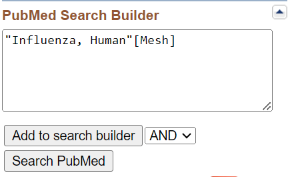The whole collection of subject headings is called a controlled vocabulary or thesaurus.
Watch this video (4 minutes) on the basics of subject headings.

Medline uses Medical Subject Headings (MeSH).
This searches through the MeSH thesaurus, then if your search term is not there, through abstracts of articles, retrieving the most common subject headings for your words. Many of these may not be relevant.


This will take you to the tree, showing where your heading sits in the hierarchy.

Subheadings describe an aspect of the main heading to narrow the focus. There are 76 subheadings available, but not all will be available for every Subject heading.

If your subject heading is the same as a keyword your results won't change in the default Ovid search.
Why?
Ovid's default search .mp searches through the MeSH field and retrieves any articles which have the subject heading.
See Activities below for examples where you may not want to use the .mp search for this reason.



Medline uses Medical Subject Headings (MeSH).
This searches through the MeSH thesaurus, then if your search term is not there, through abstracts of articles, retrieving the most common subject headings for your words. Many of these may not be relevant.