
I want to browse Australian clinical trials for Depression
|
1. In Dimensions, click the Clinical Trials heading 2. From the Filters menu (left side) expand 'Location - Sponsor/Collaborator > Country/Territory' , select 'Australia and click the 'Limit to' button at the bottom. 3. From the Filters menu (left side) , expand 'Condition' and locate and select 'Depression'. Click the 'Limit to' button at the bottom. 4. To view further information, click on the title of each record. |
I am interested in finding clinical trials in my field of Psychology in which The University of Melbourne was sponsor or collaborator. I would also like to compare these results with another institution.
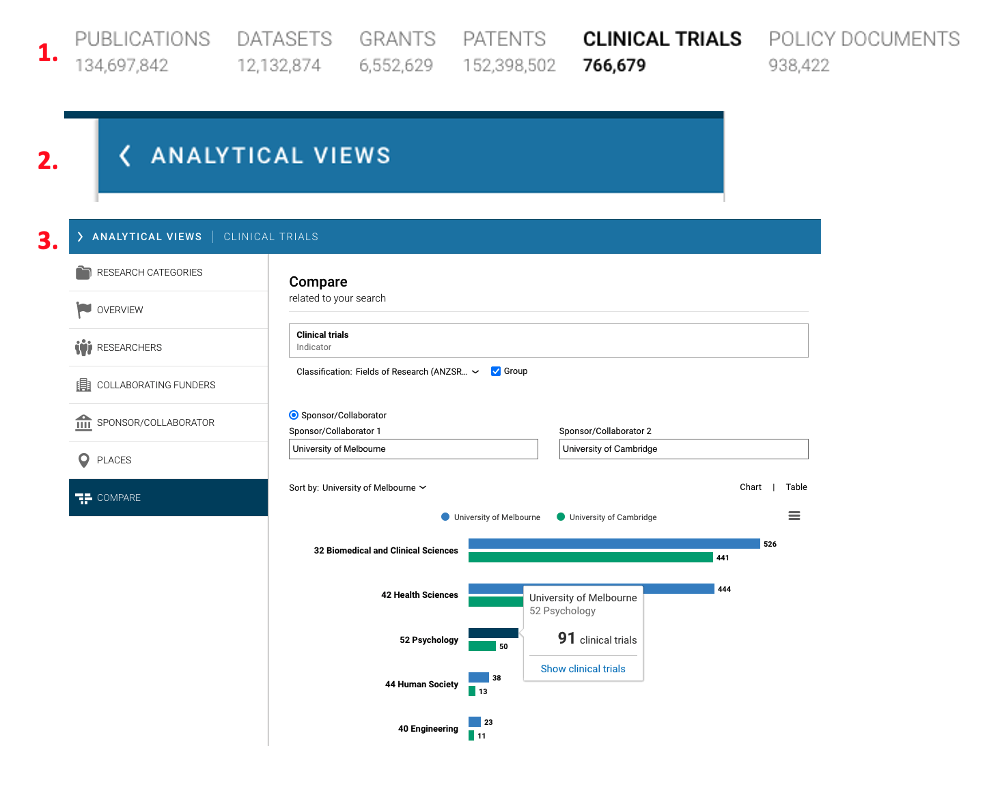
|
1. In Dimensions, click on the Clinical Trials heading 2. Click on 'ANALYTICAL VIEWS' to expand the tools 3. Select 'Compare' from the left menu 4. In the Sponsor/Collaborator 1 field, type University of Melbourne and select it when it pops up 5. In the Sponsor/Collaborator 2 field, type the institution of your choice 6. From the resulting diagram, scroll to find Psychology 7. To view the Clinical Trials where The University of Melbourne was Sponsor/Collaborator, hover your cursor over the required group to show a popup menu with links to the Clinical Trials records. |
I would like to see if there are any trends in funding for clinical trails from the NHMRC in my field of Psychology.
|
1. In Dimensions, click the Clinical Trials heading 2. From the Filters menu (left side) expand 'Collaborating Funders' and search for, or select 'National Health and Medical Research Council, 3. From the Filters menu (left side) expand 'Research Categories then expand 'Fields of Research ANZSRC' and browse or search for Psychology then click on 'Limit to' at the bottom 4. Click ANALYTICAL VIEWS to expand the tools 5. Select 'Overview' from the left menu to view plot graph 6. Hover or click on the plot points to link through to clinical trial records |